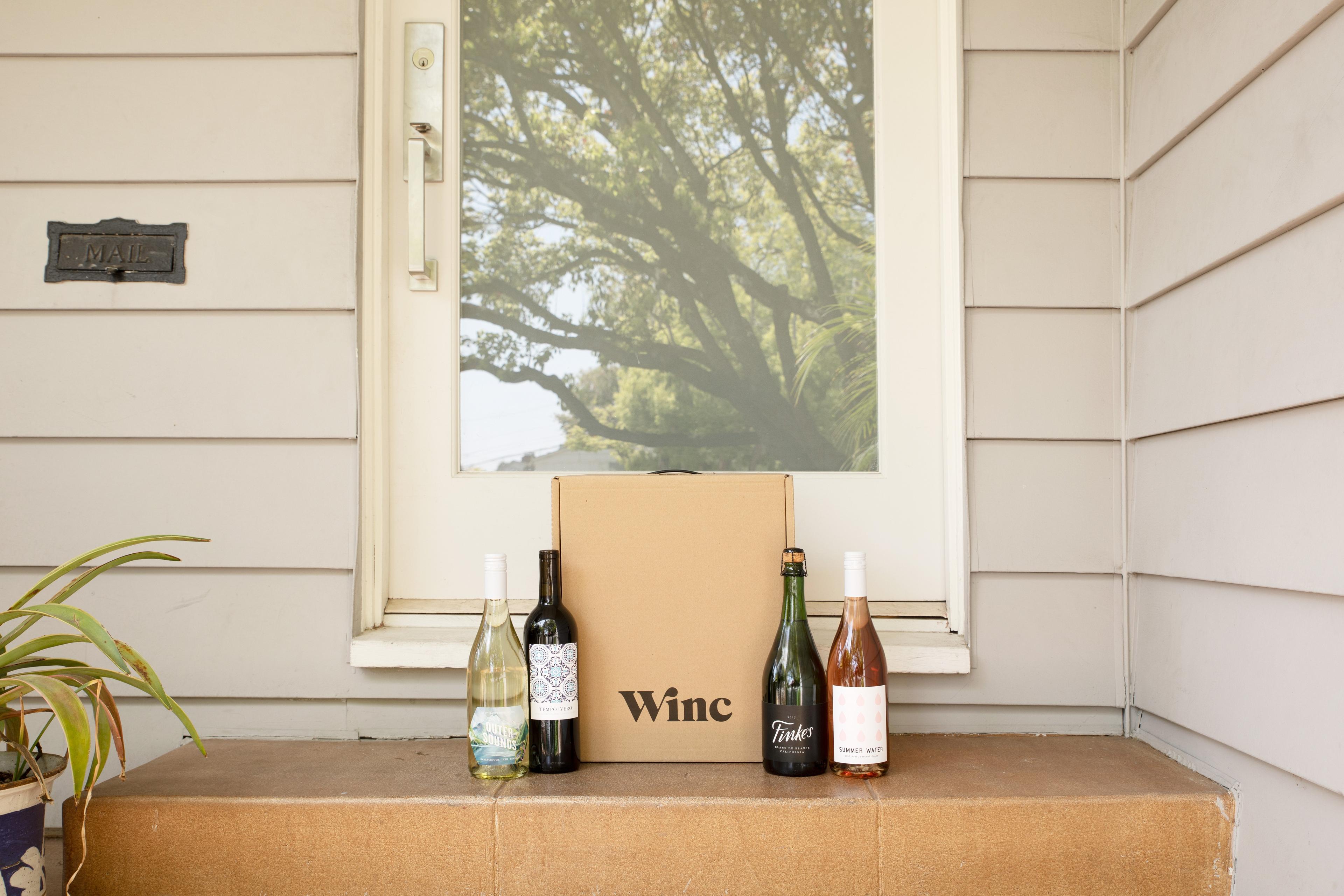Get more information
Get support
- Contact usWe love helping you out! Email us with your concerns at [email protected]. We strive to get back to you same day; however, if we are experiencing delays due to high volumes we will reply within 24 hours.
- Chat with usFor immediate assistance, you can chat through our website. Our live support hours are:
- Call usYou can contact our support team for immediate assistance. Our live support hours are: Monday - Sunday 7am-4pm PT